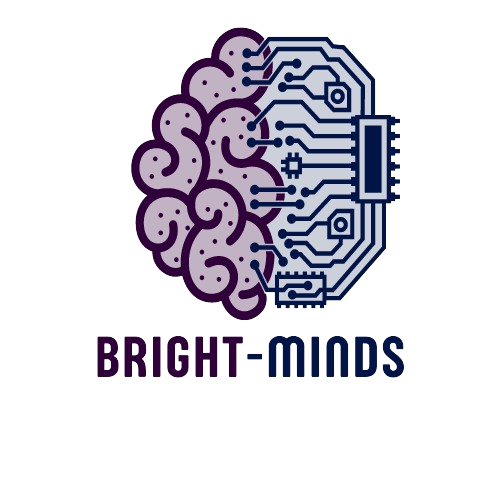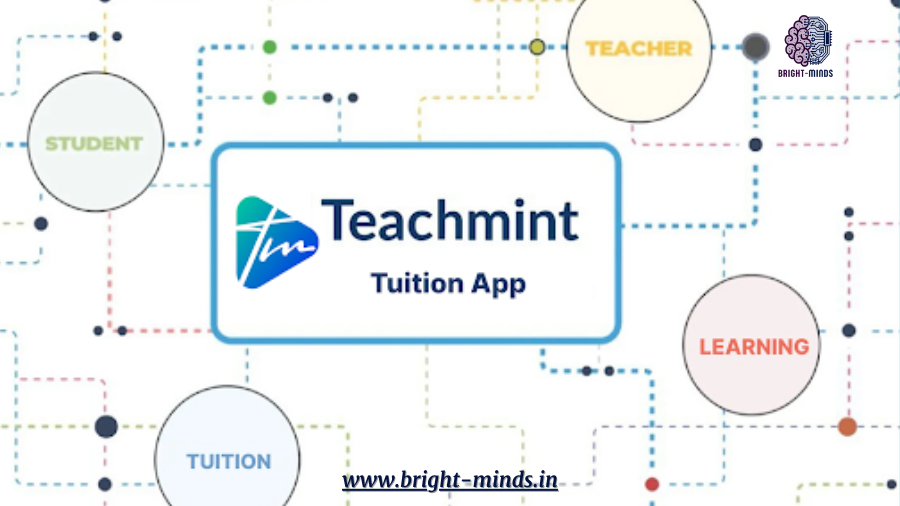teachmint tuition app In the ever-evolving landscape of education, technology has become a driving force in transforming the way students learn and teachers teach. Amidst this digital revolution, Teachmint has emerged as a trailblazer, offering innovative EdTech solutions that are reshaping the online tuition landscape.
Teachmint Tuition App
Founded in 2020, Teachmint has quickly become a trusted name in the EdTech industry, providing a comprehensive platform for teachers to conduct online classes, manage their tuition businesses, and engage with students in a seamless and efficient manner. With its user-friendly interface and cutting-edge features, Teachmint has made it easier than ever for teachers to adapt to the new normal of remote learning.
One of the key features that sets Teachmint apart is its intuitive classroom management tools. Teachers can easily create and share lesson plans, conduct interactive classes, and track student progress, all from a single platform. The app’s built-in video conferencing capabilities ensure smooth and engaging sessions, while the ability to share files, whiteboards, and screen content enhances the learning experience for students.
How does Teachmint ensure the quality of tutors listed on their platform
Teachmint has implemented several measures to ensure the quality of tutors listed on their platform:
- Tutor Verification Process: Teachmint has a rigorous tutor verification process that includes checking the tutor’s educational qualifications, teaching experience, and subject expertise. This helps ensure that only qualified and experienced tutors are listed on the platform.
- Background Checks: Teachmint conducts background checks on all tutors to verify their identity and ensure that they have no criminal record or history of misconduct. This helps protect students and their families.
- Tutor Ratings and Reviews: Teachmint encourages students and parents to leave ratings and reviews for the tutors they have worked with. This feedback helps other users make informed decisions about which tutors to choose and also incentivizes tutors to provide high-quality instruction.
What qualifications do tutors need to meet TeachMint’s standards
To meet Teachmint’s standards, tutors need to have the following qualifications:
- Educational Qualifications: Teachmint requires tutors to have a minimum of a bachelor’s degree in the subject they wish to teach. Many tutors have advanced degrees or are pursuing postgraduate studies.
- Teaching Experience: Tutors must have prior teaching experience, either through formal teaching roles or private tutoring. Teachmint prefers tutors with at least 1-2 years of teaching experience.
- Subject Expertise: Tutors need to demonstrate strong subject knowledge and the ability to explain concepts clearly. They may be required to take subject tests or provide references to prove their expertise.
- Communication Skills: Effective communication skills are essential for online tutoring. Tutors must be able to engage students, answer questions clearly, and provide constructive
1. Download and Install the App
- Step 1.1: Go to the Google Play Store or Apple App Store on your mobile device.
- Step 1.2: Search for “Teachmint” and select the official Teachmint app.
- Step 1.3: Tap on the “Install” button to download and install the app.
2. Create an Account
- Step 2.1: Open the Teachmint app on your device.
- Step 2.2: Tap on the “Sign Up” button.
- Step 2.3: Enter your name, email address, and password.
- Step 2.4: Confirm your email address by clicking on the link sent to your email.
- Step 2.5: Complete your profile by adding a profile picture and other details.
3. Add a Class
- Step 3.1: Tap on the “Classes” tab.
- Step 3.2: Click on the “Add Class” button.
- Step 3.3: Enter the class details, such as the subject, grade level, and duration.
- Step 3.4: Set the class schedule and availability.
- Step 3.5: Add a class description and any relevant materials.
4. Manage Students
- Step 4.1: Tap on the “Students” tab.
- Step 4.2: Click on the “Add Student” button.
- Step 4.3: Enter the student’s details, such as name, email, and phone number.
- Step 4.4: Assign the student to a specific class.
5. Conduct Online Classes
- Step 5.1: Tap on the “Classes” tab.
- Step 5.2: Select the class you want to conduct.
- Step 5.3: Tap on the “Start Class” button.
- Step 5.4: Use the app’s video conferencing tools to conduct the class.
- Step 5.5: Share materials, whiteboards, and screen content as needed.
6. Track Progress and Attendance
- Step 6.1: Tap on the “Students” tab.
- Step 6.2: View the student’s attendance and progress.
- Step 6.3: Use the app’s analytics to track student performance.
7. Manage Fees and Payments
- Step 7.1: Tap on the “Fees” tab.
- Step 7.2: Set the fee structure for your classes.
- Step 7.3: Use the app’s payment gateway to collect fees from students.
8. Communicate with Parents
- Step 8.1: Tap on the “Parents” tab.
- Step 8.2: Send notifications and updates to parents.
- Step 8.3: Use the app’s messaging feature to communicate with parents.
you may be interested in this blog here:-